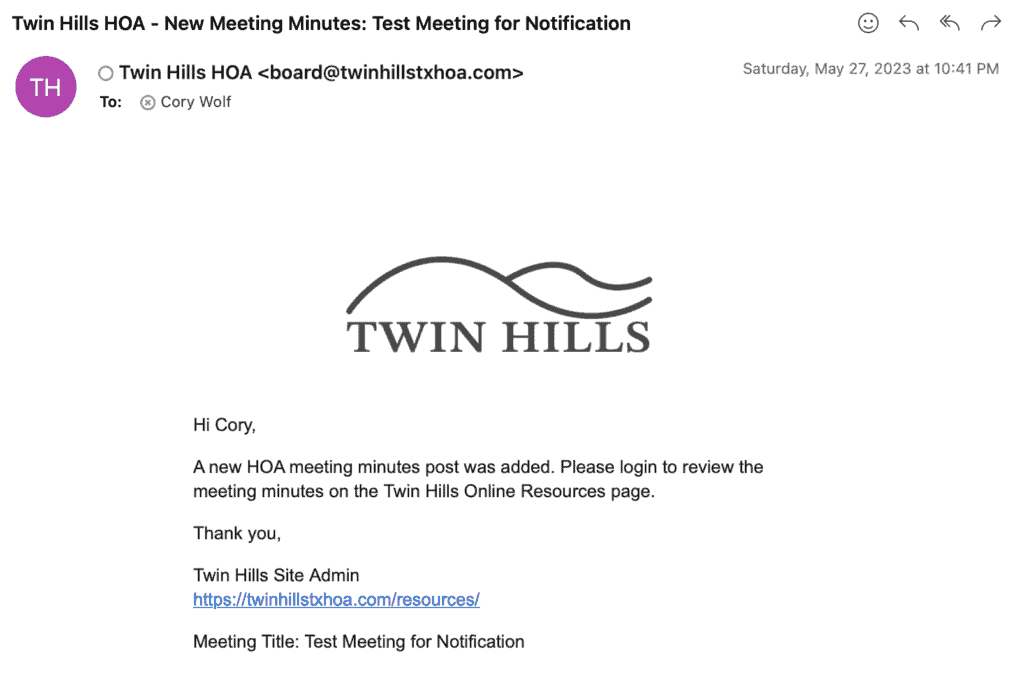The HOA Board Members who are the group managers are able to post the meeting minutes from the board meetings so they automatically show on the resources page.
- Select the Manage link in the Menu bar
- From the Dashboard, Select HOA Meetings
- Select Add new
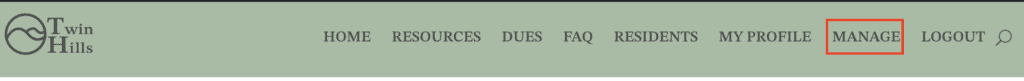
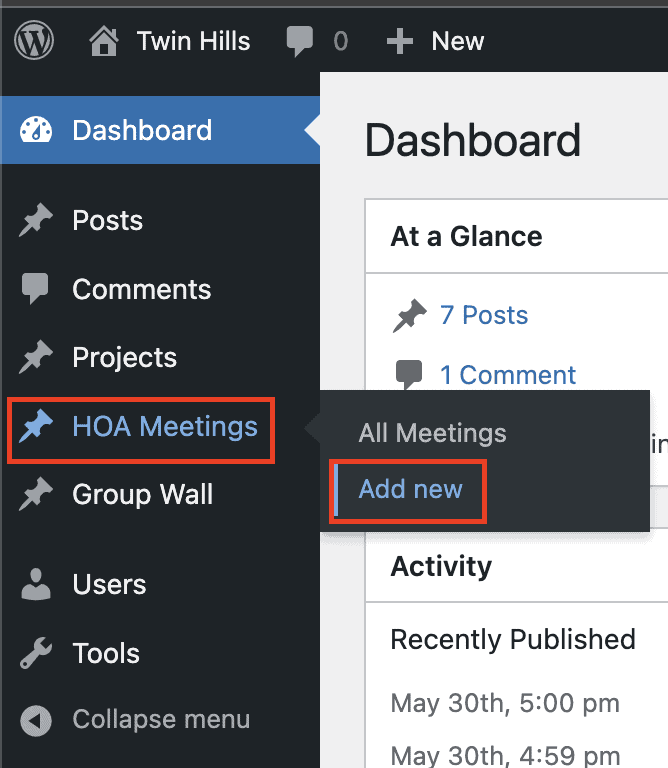
- In the new blank page enter a Title for the meeting and the Meeting Minutes
- Once complete, Select Publish
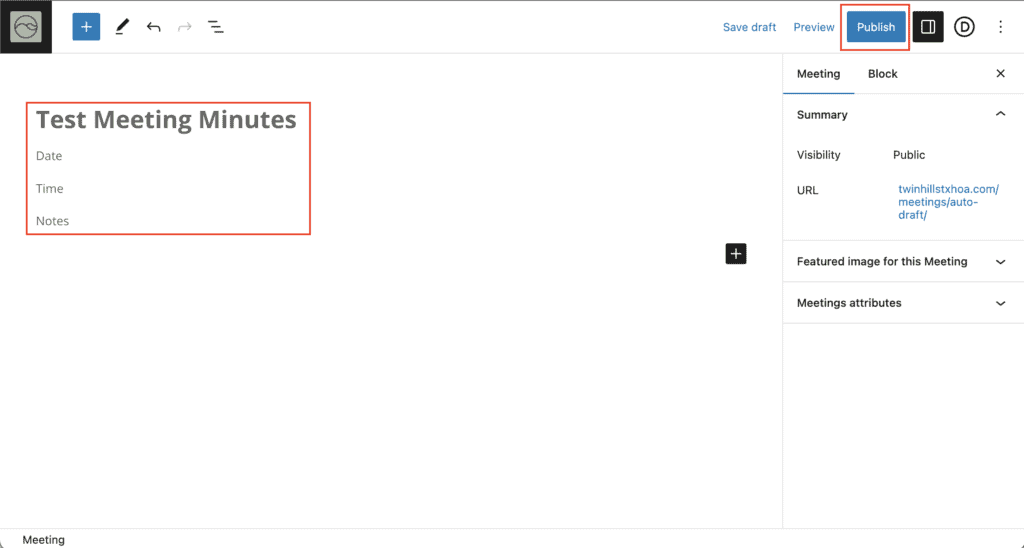
- All members of the Twin Hills group will receive an email notification when a new meeting is posted