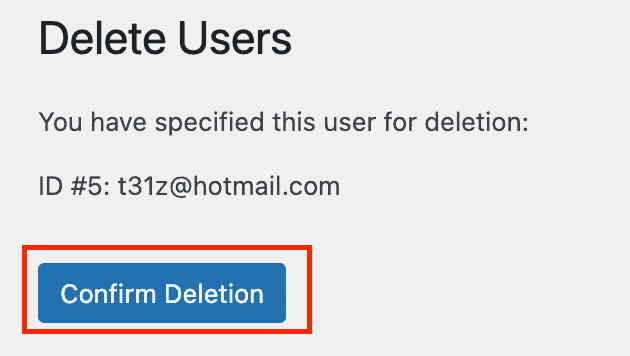When a resident moves out or no longer needs/wants an account, the HOA board members can remove the user from the site.
To Remove a Resident Account:
- Go to the Twin Hills Group page
- Select Settings on the right-hand side
- Select Members on the left toolbar
- Find the user and Select Remove
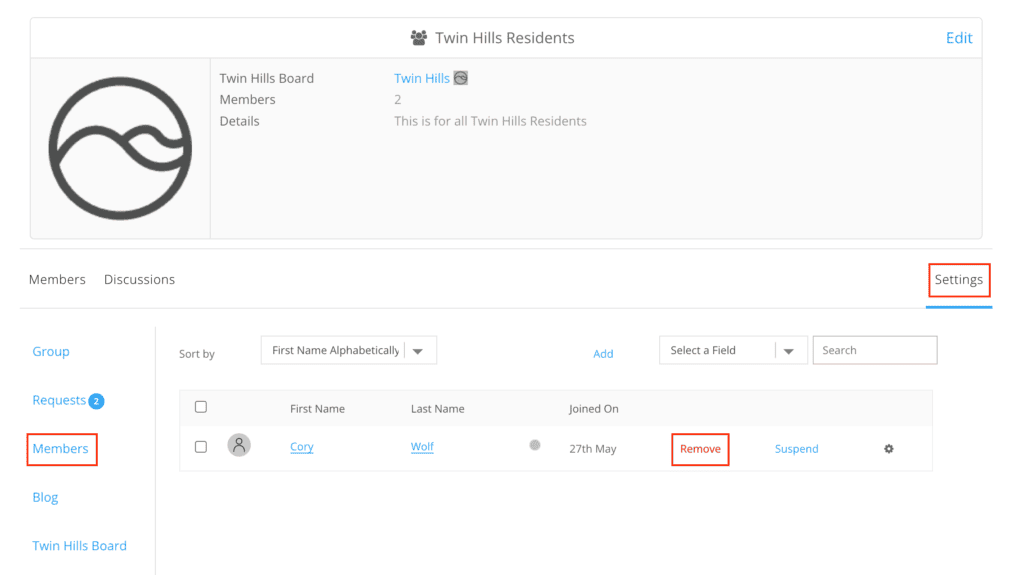
- At the confirmation prompt, Select Yes
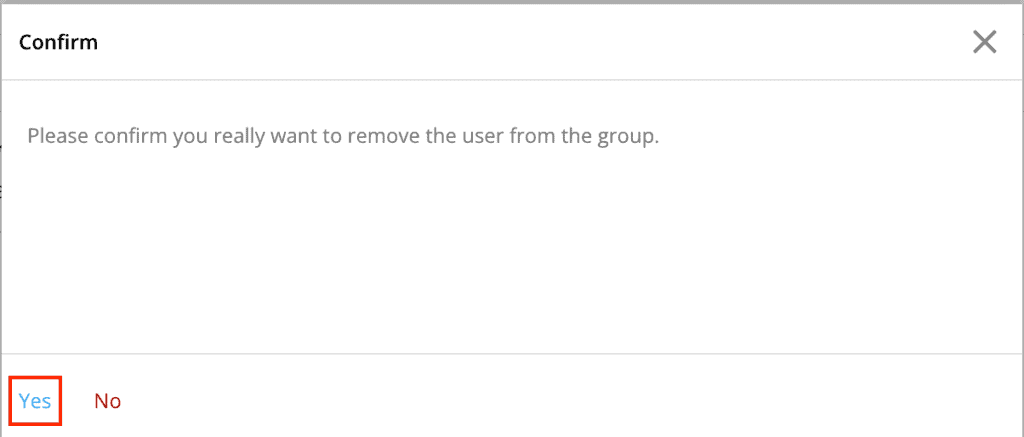
- Select Manage from the top main menu
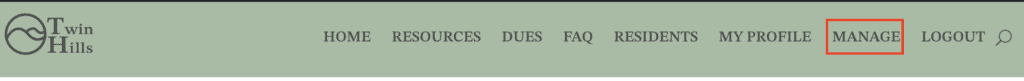
- Select Users and then All Users from the left toolbar
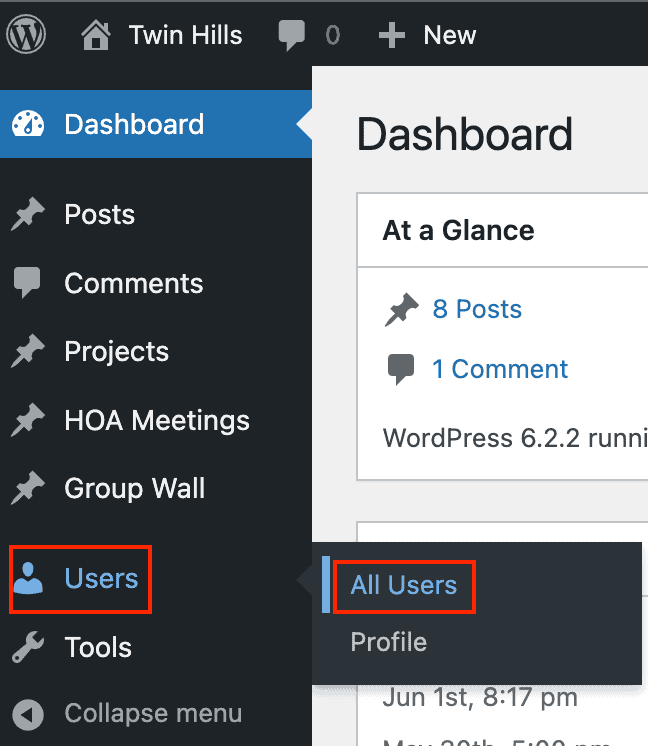
- Find the user in the list and Select Delete
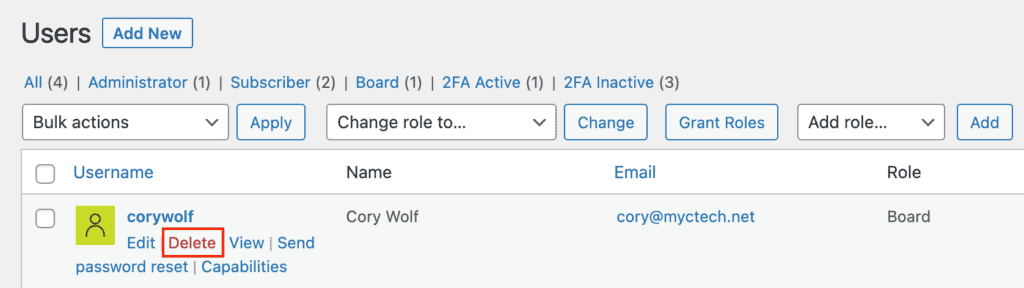
- At the confirmation prompt, Select Confirm Deletion